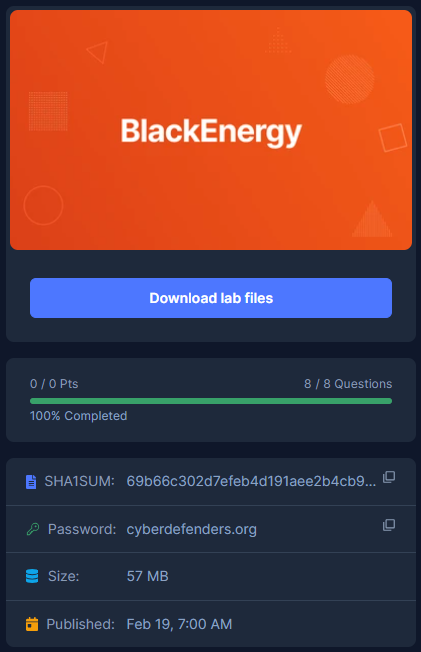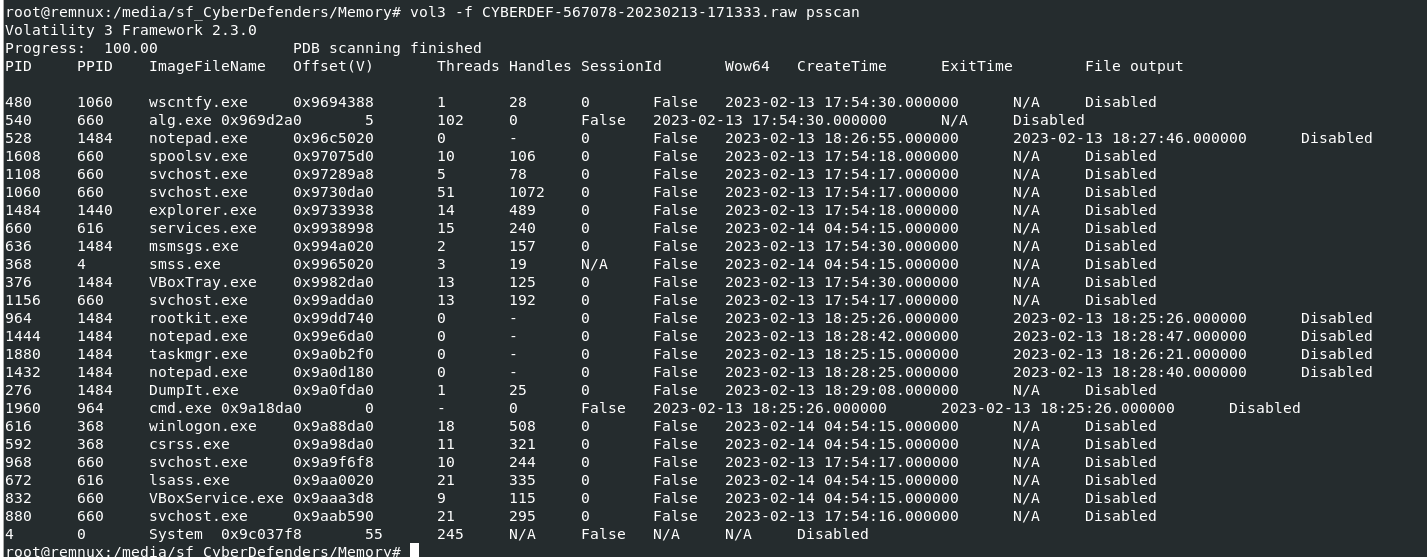 by running
by running vol3 -f CYBERDEF-567078-20230213-171333.raw psscan, we can see that there are 25 processes and 6 processes were already exited which leave us with 19 processes that still runningCreated: 24/05/2024 17:48 Last Updated: 12/06/2024 07:40
Category: Endpoint Forensics Tags: Memory Forensic, Volatility, T1093.004, T1055.001
Scenario: A multinational corporation has been hit by a cyber attack that has led to the theft of sensitive data. The attack was carried out using a variant of the BlackEnergy v2 malware that has never been seen before. The company's security team has acquired a memory dump of the infected machine, and they want you, as a soc analyst, to analyze the dump to understand the attack scope and impact.
Q1: Which volatility profile would be best for this machine?
By using volatility 2 imageinfo plugin vol.py -f CYBERDEF-567078-20230213-171333.raw imageinfo, it will suggest that 2 profiles but the one we will use will be "WinXPSP2x86"
WinXPSP2x86
Q2: How many processes were running when the image was acquired?
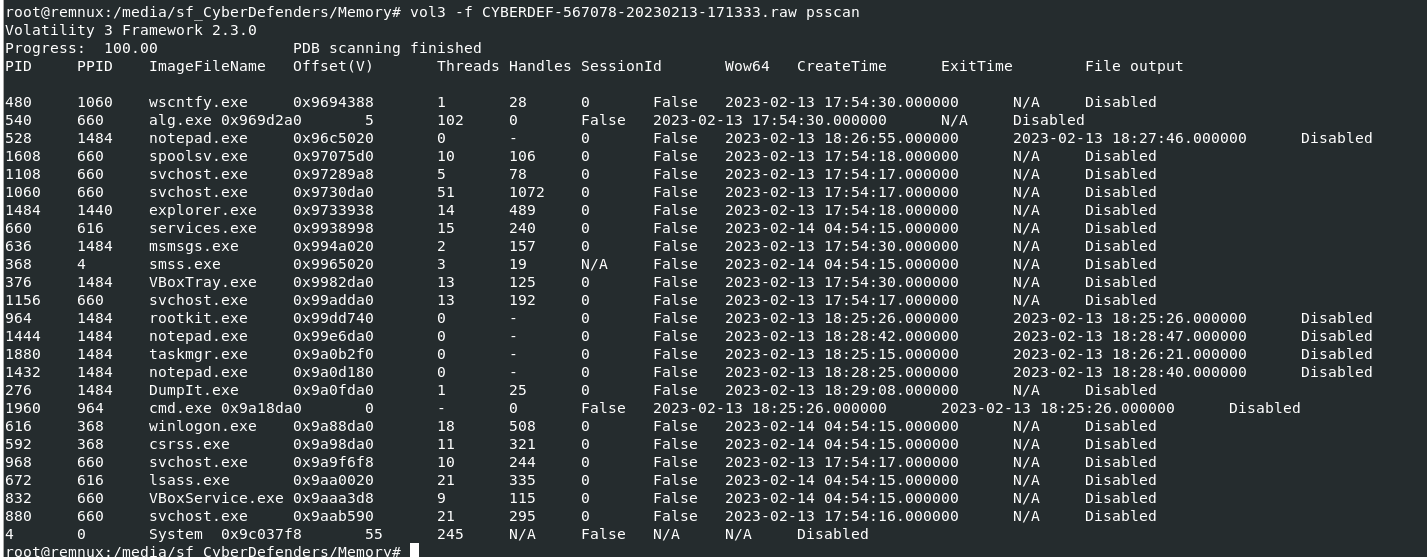 by running
by running vol3 -f CYBERDEF-567078-20230213-171333.raw psscan, we can see that there are 25 processes and 6 processes were already exited which leave us with 19 processes that still running
19
Q3: What is the process ID of cmd.exe?
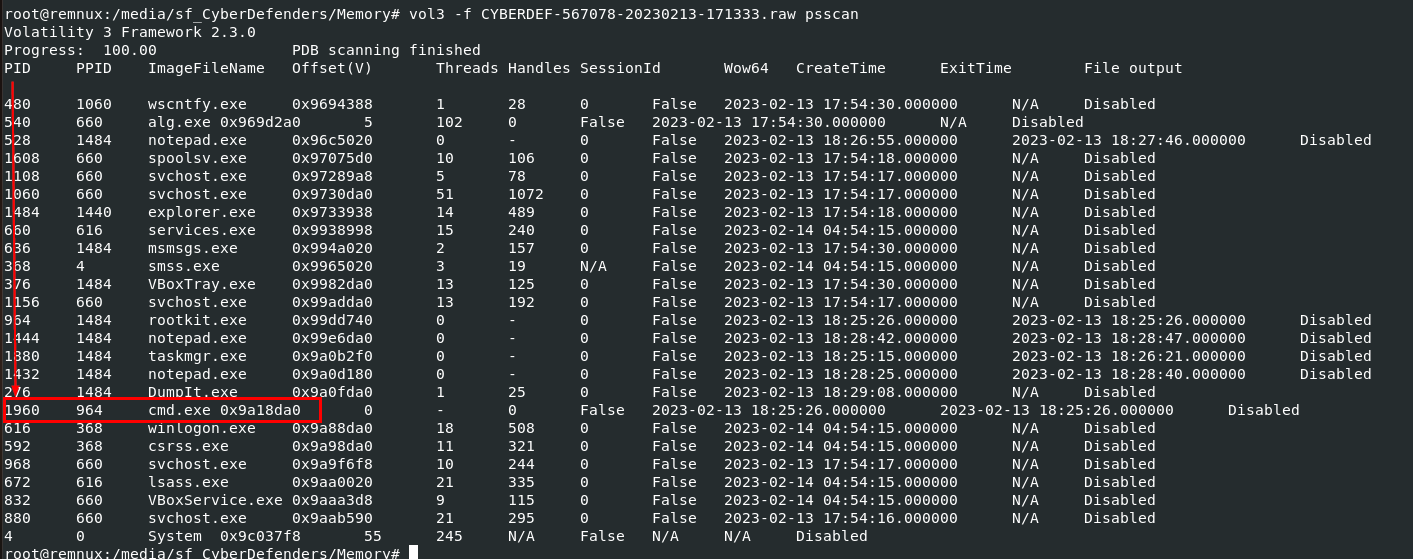
1960
Q4: What is the name of the most suspicious process?
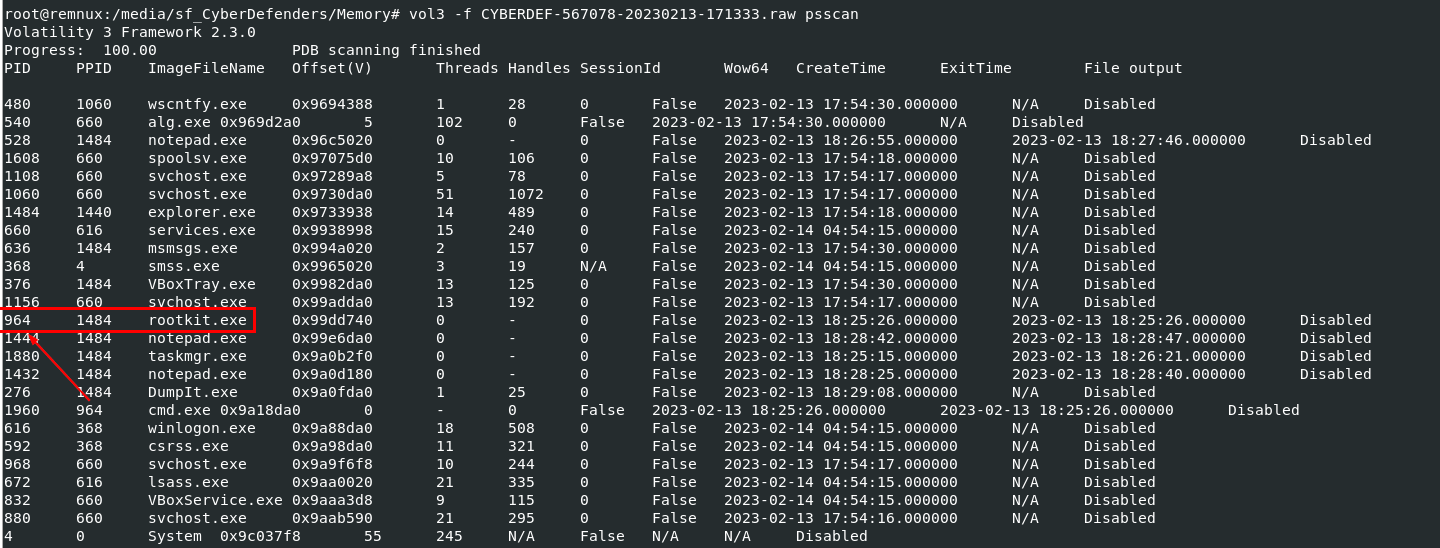 Well.. Its self-explanatory here
Well.. Its self-explanatory here
rootkit.exe
Q5: Which process shows the highest likelihood of code injection?
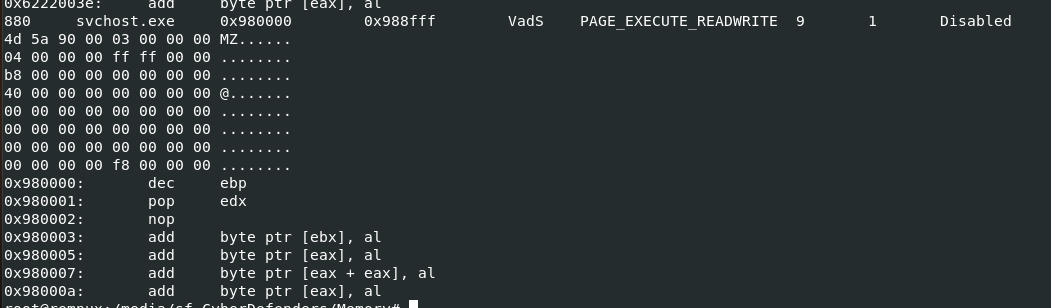 malfind plugin will help us find that process so I used
malfind plugin will help us find that process so I used vol3 -f CYBERDEF-567078-20230213-171333.raw windows.malfind then after scanning is completed, there are a lot of winlogon.exe found and this svchost.exe that caught my eyes has "MZ.." in it so I'll look into this process first
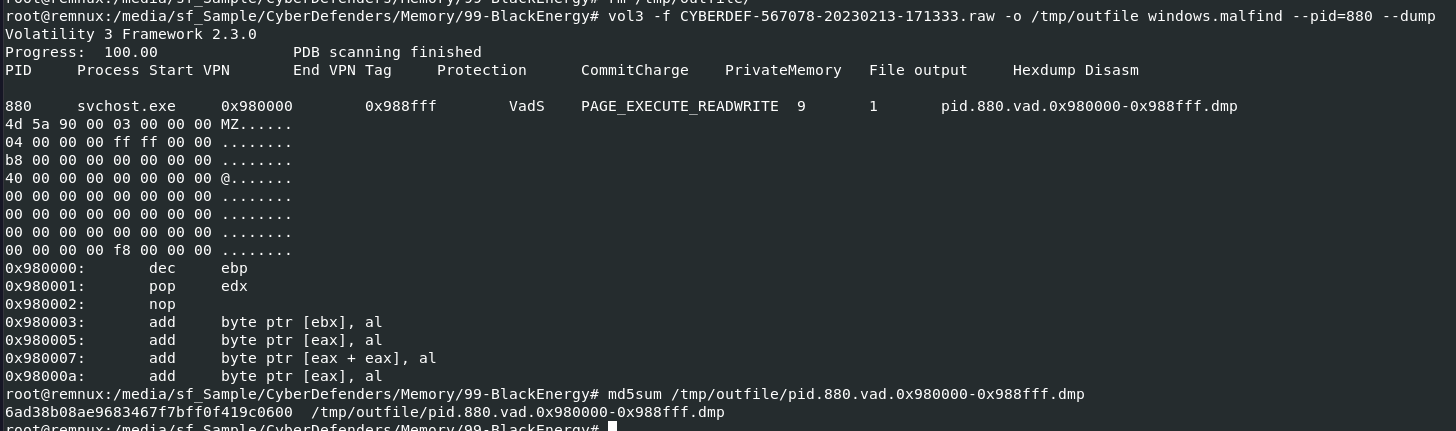 Lets dump it using with
Lets dump it using with vol3 -f CYBERDEF-567078-20230213-171333.raw -o /tmp/outfile windows.malfind --pid=880 --dump then use md5sum to calculate file hash then search it on VirusTotal
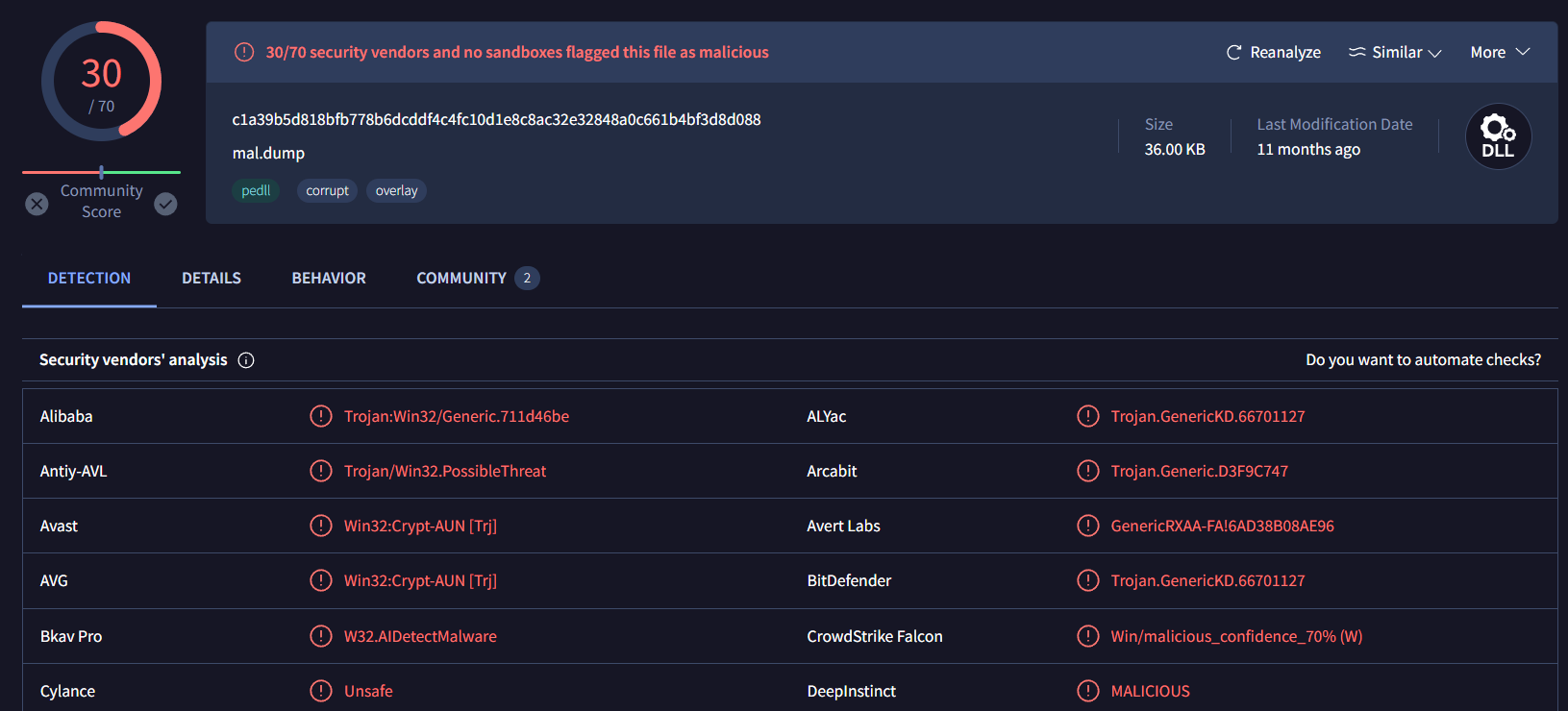 As expected this process is indeed malicious
As expected this process is indeed malicious
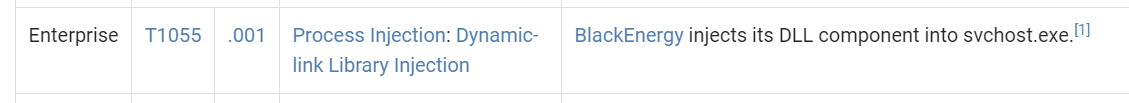 And if its really BlackEnergy malware then it made sense why it has to be this process
And if its really BlackEnergy malware then it made sense why it has to be this process
svchost.exe
Q6: There is an odd file referenced in the recent process. Provide the full path of that file.
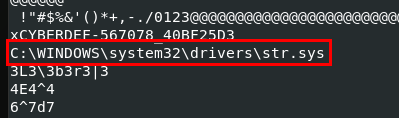 I used
I used strings /tmp/outfile/pid.880.vad.0x980000-0x988fff.dmp to find any path hidden in this files and there is one
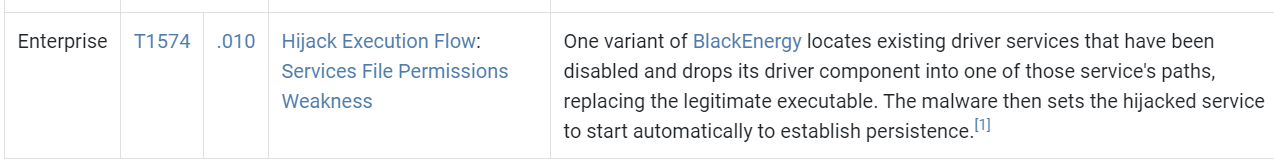 Probably for persistence
Probably for persistence
C:\WINDOWS\system32\drivers\str.sys
Q7: What is the name of the injected dll file loaded from the recent process?
For a plugin that detected dll injection, I would recommend you to read this blog which is very helpful and informative for this question
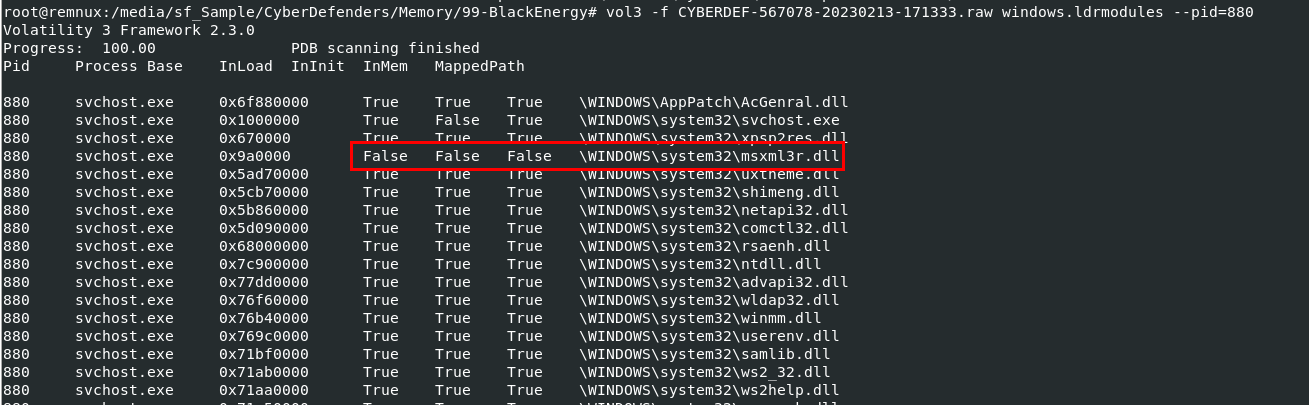 So lets do this
So lets do this vol3 -f CYBERDEF-567078-20230213-171333.raw windows.ldrmodules --pid=880 then we will find the only one dll that does not mapped for all 3
msxml3r.dll
Q8: What is the base address of the injected dll?
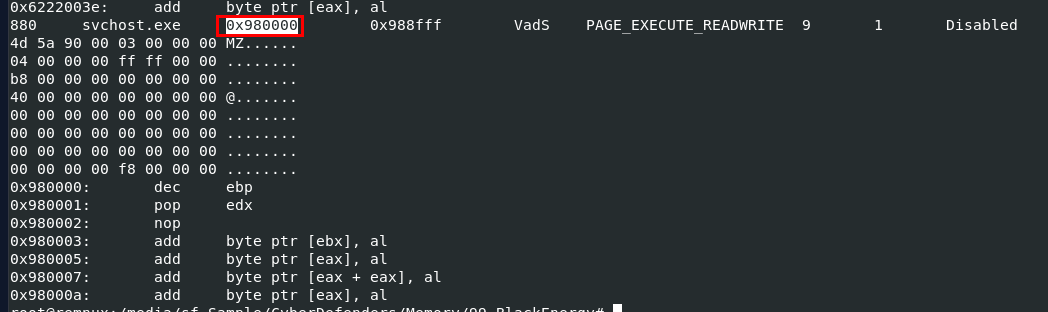 We can get this by using malfind and the base address could be found here
We can get this by using malfind and the base address could be found here
0x980000
You can read more about this malware here